How To Reset Digital Kitchen Scale
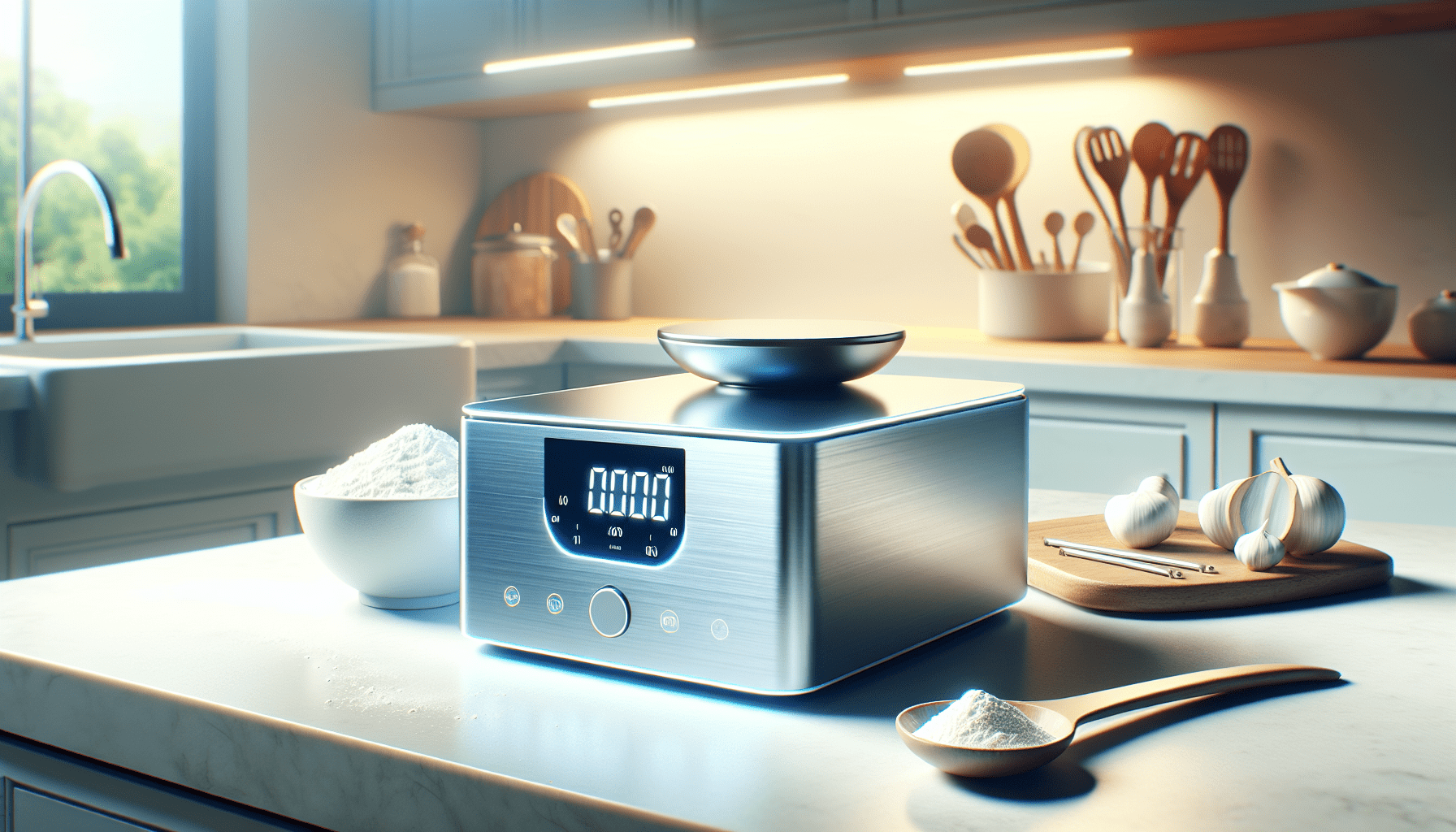
Have you ever wondered why your digital kitchen scale seems to be a little off when you’re measuring ingredients for your favorite recipes? You might be surprised to find out that resetting your kitchen scale can make a world of difference. In today’s fast-paced world, where precision in cooking can elevate your dishes from ordinary to extraordinary, having a reliable and accurate digital kitchen scale is essential. Whether you’re using an OXO, Escali, Etekcity, Ozen, My Weigh, Greater Goods, Nicewell, Kitchen Ready Units, or an AmazonBasics scale, understanding how to properly reset your device can help maintain its accuracy.
Why Is It Important to Reset Your Digital Kitchen Scale?
Modern kitchen scales are designed for precision. Yet, even the best scales can become slightly inaccurate over time due to various factors, such as movement, changes in temperature, or simple wear and tear. Resetting your scale ensures that it recalibrates, providing you with the most accurate measurements possible. This is especially crucial in baking, where even small miscalculations can affect the final outcome of your culinary creation.
Common Reasons for Inaccurate Measurements
Before diving into the resetting process, it’s important to understand what might cause your digital scale to record inaccurate measurements.
- Battery Issues: Low battery can often lead to erratic scale readouts or complete failure to function.
- Uneven Surface: If your scale isn’t on a flat, stable surface, it will not provide accurate readings.
- Environmental Factors: Moisture, heat, and cold can impact your scale’s sensors.
- Wear and Tear: Over time, components in the scale can wear out or become misaligned.
By being aware of these issues, you can better manage and care for your kitchen scale, ensuring it stays as accurate as possible.

Steps to Reset Your Digital Kitchen Scale
Now, let’s go through the steps of resetting your digital kitchen scale. Please note that while the core concepts are similar, different brands might have slight variations in instructions.
Step 1: Turn the Scale Off
The first step in resetting your scale is to ensure it’s completely powered off. This usually means pressing the power button until the display goes blank. For some models, you may need to remove the batteries to ensure it’s entirely powered down.
Step 2: Remove the Batteries
For a complete reset, take out the batteries from your scale. This helps in discharging any remaining power, fully resetting the memory of the scale. Wait for at least a minute before reinserting them.
Step 3: Reposition the Scale
Place your scale on a flat, stable surface. Make sure there are no obstructions or objects that might cause the scale to wobble or tilt. This step ensures that the calibration is accurate when the power is restored.
Step 4: Reinsert Batteries and Power On
After reinserting the batteries, turn your scale back on. Most scales will perform a self-check during startup; ensure you’re not placing any items on the scale during this time.
Step 5: Perform a Calibration Test
Many digital scales come with a calibration feature. Check your user manual for specific instructions on how to calibrate your model. Typically, this involves placing a known weight on the scale, then adjusting the reading accordingly.
Calibration Weights for Accuracy
Calibration weights can be used to test the accuracy of your scale. Here’s a quick reference table of common kitchen items you can use as weights:
| Item | Weight |
|---|---|
| US Nickel | 5 grams |
| US Penny (post-1982) | 2.5 grams |
| Water (1 mL) | 1 gram |
These household items can help you ascertain whether your scale is accurately measuring weights.

Troubleshooting Common Issues
Sometimes, simply resetting might not alleviate the problem. Here are a few common issues you might encounter and how to troubleshoot them.
Display Errors
If your scale is showing error messages, refer to your manual; however, common issues include exceeding maximum capacity or problems with the load cell. Resetting the scale as outlined usually resolves these issues.
Unstable Readings
Unstable or fluctuating readings often result from environmental factors. Ensure your scale is away from drafts, in a well-lit area, and on a stable surface. Also, ensure the scale is at room temperature.
Power Issues
If your scale won’t turn on even after a reset, check and replace the batteries. Also, examine the battery compartment for any corrosion and clean if necessary.

Maintaining Your Digital Kitchen Scale
Proper maintenance extends the life of your digital kitchen scale and keeps it accurate. Here’s how you can maintain your scale:
Regular Cleaning
Keep your scale clean by wiping the surface with a damp cloth. Avoid using harsh chemicals or submerging it in water. Spills, especially sticky substances, can interfere with the sensors.
Safe Storage
Store your scale in a dry place away from extreme temperatures or humidity. If possible, store it in a case or covering to prevent dust accumulation.
Routine Calibration
Even with normal use, it’s beneficial to calibrate your scale monthly. This practice ensures that minor errors do not build up over time, keeping the scale precise.

When to Seek Professional Help
Most issues can be resolved with a reset or calibration. However, if your scale remains inaccurate after you’ve tried all the troubleshooting tips or shows physical damage, it might be time to consult a professional or consider replacing it. Contact customer support for specific brand models to get specialized advice or potential warranty coverage.

Conclusion
A digital kitchen scale is an invaluable tool in any kitchen, ensuring you achieve the precise measurements needed for perfect culinary results every time. Knowing how to reset and maintain your scale can significantly enhance your cooking and baking experiences. With the information and tips provided, you should be ready to tackle any measurement inaccuracies head-on, keeping your scale as accurate as the day you bought it. Enjoy the improved precision in your kitchen endeavors and the delicious results that follow.
