How To Calibrate A Digital Kitchen Scale
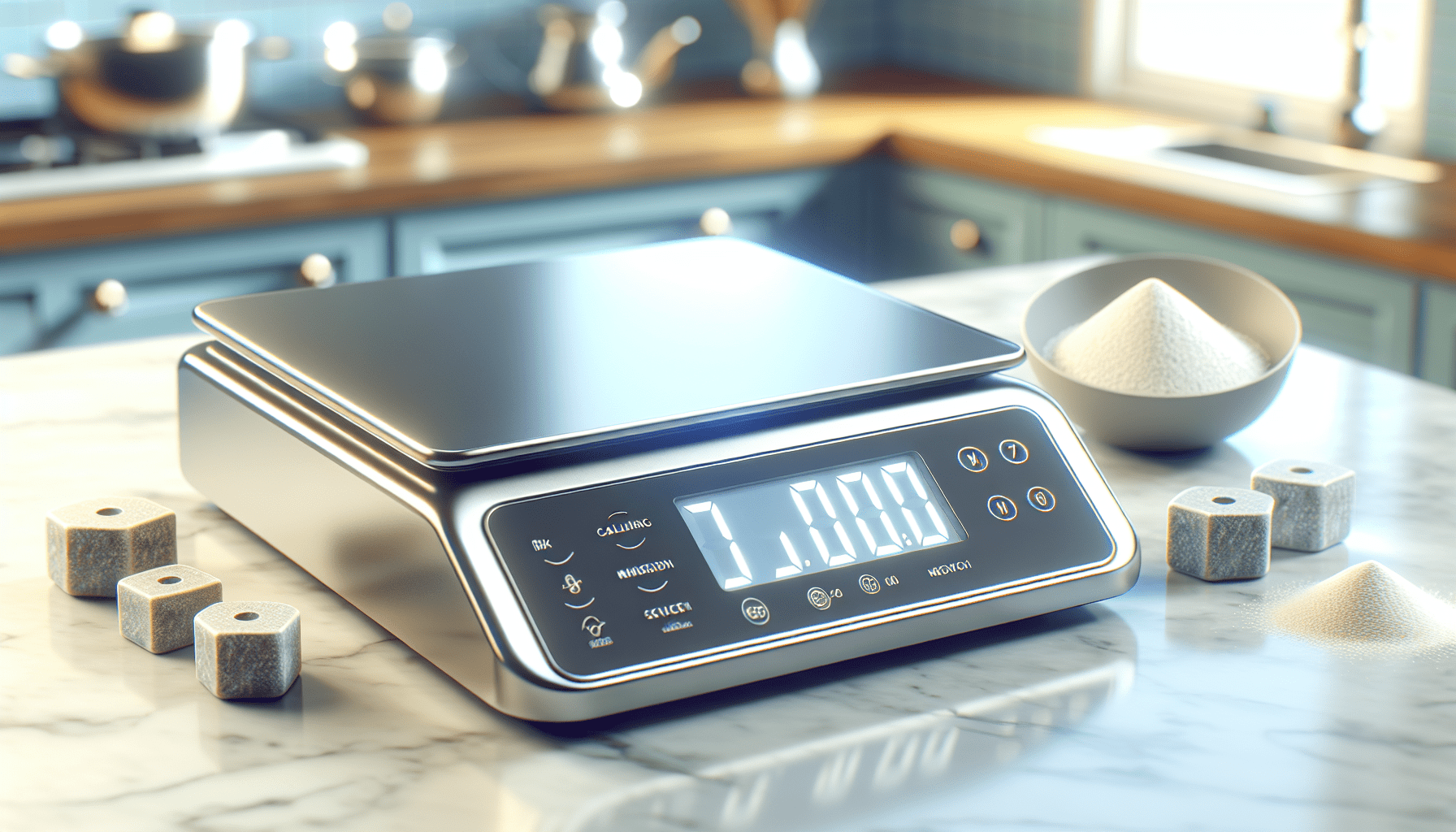
Have you ever wondered if your digital kitchen scale is giving you accurate measurements? In the bustling arena of cooking and baking, precision is key, and your digital kitchen scale plays a significant role in achieving that. A bread recipe calling for 500 grams of flour won’t forgive a miscalculation. Therefore, calibrating your digital kitchen scale is not just a tedious task; it is a crucial step to ensuring your culinary masterpieces are consistent and delicious every time.
Understanding Your Digital Kitchen Scale
Before jumping into the calibration process, it’s important to understand a bit about how your digital kitchen scale functions. Typically, digital kitchen scales display the weight of an object placed on them in several units—grams, ounces, pounds, and sometimes even milliliters for liquids. They work by converting the pressure or weight on their surface into an electronic signal which is then displayed as a numerical value.
Why Calibration Matters
Calibration is the process of setting a measuring instrument to a known standard to ensure accuracy. Over time, regular use, battery depletion, environmental factors like humidity, or even just accidental bumps can throw off your scale’s accuracy. Without calibration, you might end up with discrepancies that could result in a flourless cake or overly salty soup.
Preparing for Calibration
It is imperative to take a few initial steps before you get started on calibrating your scale. These preparatory steps ensure that your calibration is both efficient and effective.
Gather Necessary Items
You’ll need a clean and flat surface to place your scale on, as well as calibration weights. If you don’t have professional calibration weights, household items with a known weight, like unopened packages of dry goods, can work in a pinch. However, for the most precise results, consider purchasing a set of calibration weights which are readily available online.
Read the Manual
Different brands like OXO, Escali, Etekcity, Ozen, My Weigh, Greater Goods, Nicewell, Kitchen Ready Units, and AmazonBasics have scales with diverse features. For example, some might have a tare function, while others may automatically calibrate themselves upon start. Hence, always refer to your specific scale’s manual for any peculiar instructions related to calibration.

Step-by-Step Calibration Process
Although scales can vary by brand and model, the general process of calibration follows a similar pattern. Here is a step-by-step guide:
Step 1: Power On and Prepare Your Scale
Turn on your digital kitchen scale. Ensure it has batteries with adequate charge because dying batteries affect both performance and calibration. Allow your scale to warm up for a minute or so if it’s been off for an extended period.
Step 2: Zero the Scale
Once your scale is on, clear any excess items from its surface and press the tare or zero button. This step is crucial as it sets the stage for accurate weight measurements by calibrating the scale to its current environment.
Step 3: Access the Calibration Mode
Consult your scale’s manual to determine how to enter calibration mode. Often, this involves pressing a combination of buttons or a single designated calibration button. Some smart scales may even have an app-based feature for easier calibration.
Step 4: Place Calibration Weight
After the scale is ready for calibration, place your previously acquired weight on it. This weight might be pre-specified by your scale’s instructions. Ensure that the weight is placed gently and centered on the scale to avoid skewed results.
Step 5: Wait for Display Stabilization
Your scale will typically display the calibration weight in its default unit or might offer a choice to confirm in your preferred unit. Wait for the scale to stabilize, which means waiting a few seconds until the numbers stop fluctuating.
Step 6: Confirm and Complete
Confirm the reading as per the scale’s instructions. Some scales might automatically save the calibration; others may require you to press another button to confirm that the reading is accurate. Once done, the scale may restart or exit calibration mode.
Post-Calibration Steps
After completing the calibration process, there are a few additional steps to ensure everything is perfectly set up for future use.
Test With Known Weights
Test the scale using known weights to double-check its accuracy. Weigh items like a bag of sugar or a known weight from your calibration set to confirm that the displayed weight matches.
Regular Calibration
Make it a habit to calibrate your scale regularly. Depending on usage and the environment, this could be weekly, monthly, or every few months.
Troubleshooting Common Issues
You might encounter a few hiccups during calibration. Here’s how to handle common issues:
- Inconsistent Readings: Ensure background noise such as vibrations from other kitchen appliances isn’t affecting readings.
- Scale Won’t Calibrate: Check for software updates if your scale has smart capabilities, or try a fresh set of batteries.
- Display Errors: Consider resetting the scale to factory settings and starting the process anew.

Maintaining Your Digital Kitchen Scale
Taking care of your scale ensures longevity and accuracy, which is vital for achieving culinary precision.
Cleanliness
Ensure your scale is kept clean, devoid of kitchen grime or debris which could interfere with weight measurements. Use a damp cloth for cleaning, and never submerge it in water unless the manual specifically states it is waterproof.
Battery Management
Keep spare batteries on hand, and turn off the scale when not using it, if it doesn’t have an auto-off feature. Regularly check the battery compartment for corrosion, which could seriously affect the scale’s performance.
Storage Advice
Store your scale in a safe place, away from extreme temperatures, humidity, or where it could easily be knocked over. Protecting it from shocks or bumps can prevent the need for frequent recalibration and repairs.
Exploring Different Brand Features
Knowing what various brands offer in their digital kitchen scales can help you make an informed decision when purchasing.
OXO, Escali, and Etekcity
Renowned for their user-friendliness, these brands typically offer models with easy-to-read displays and conversion units. They often feature touch-sensitive buttons and non-slip vegan surfaces.
Greater Goods, Nicewell, and Kitchen Ready Units
These brands are known for providing excellent customer service and durable scale models that often come with add-on features like nutritional scales, which are perfect for those following strict dietary plans.
AmazonBasics and My Weigh
These offer budget-friendly options for beginners and home cooks that might be highly feature-packed, including portability and ease-of-use. They provide straightforward instructions and often don’t require frequent calibration.

Conclusion
Ensuring the accurate calibration of your digital kitchen scale can dramatically improve your cooking and baking outcomes. Accuracy in measurements is fundamental, akin to the harmony in a symphony. So the next time you’re about to create a culinary masterpiece, remember to check your scale’s calibration, because precision in the kitchen is not just about doing things right—it’s about doing justice to your recipes.
